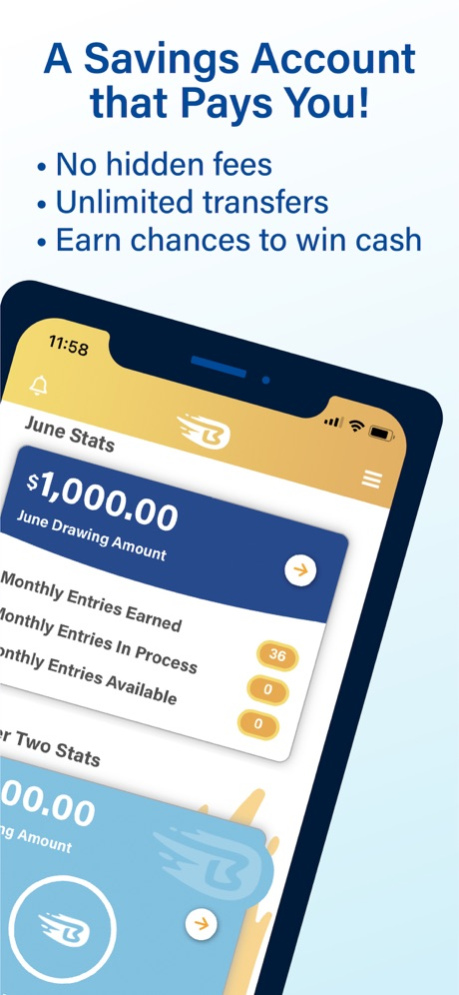Billinero 1.19
Continue to app
Free Version
Publisher Description
Billinero is a savings account with a twist. Powered by Centier Bank, your Billinero account works like a traditional savings account – you always have access and earn interest. Plus, Billinero gives you a chance to win cash prizes! It’s as easy as one, two, three. 1. – Download the app. 2. – Set up an account. 3. – Make a deposit of at least $25.
When you make a qualifying deposit, each increment of $25 will earn you one entry towards the monthly $1,000 prize drawing. For every three monthly entries earned within a month, you will earn one quarterly entry towards the quarterly prize drawing that starts at $1,000.*
You’ll find out that saving money can be fun. We ensure:
* Transparent and honest banking. No fees.
* A simple way to save - Small deposits add up!
* Insured deposits - Your account is backed and powered by a financial institution with more than 125 years of history, and standard FDIC insurance coverage.
Download the app and apply today to start playing!
Message and data rates may apply.
Member FDIC
This promotion is sponsored by Centier Bank, 1500 – 119th Street, Whiting, Indiana 46394. Further restrictions apply. Subject to bank approval. Terms are subject to change. Void where prohibited. For the complete Official Rules, which includes additional terms and conditions, visit https://billinero.com/billinero-savings-promotion-raffle-official-rules/.
Jul 1, 2021
Version 1.19
General updates to enhance user experience
About Billinero
Billinero is a free app for iOS published in the Accounting & Finance list of apps, part of Business.
The company that develops Billinero is Centier Bank. The latest version released by its developer is 1.19.
To install Billinero on your iOS device, just click the green Continue To App button above to start the installation process. The app is listed on our website since 2021-07-01 and was downloaded 1 times. We have already checked if the download link is safe, however for your own protection we recommend that you scan the downloaded app with your antivirus. Your antivirus may detect the Billinero as malware if the download link is broken.
How to install Billinero on your iOS device:
- Click on the Continue To App button on our website. This will redirect you to the App Store.
- Once the Billinero is shown in the iTunes listing of your iOS device, you can start its download and installation. Tap on the GET button to the right of the app to start downloading it.
- If you are not logged-in the iOS appstore app, you'll be prompted for your your Apple ID and/or password.
- After Billinero is downloaded, you'll see an INSTALL button to the right. Tap on it to start the actual installation of the iOS app.
- Once installation is finished you can tap on the OPEN button to start it. Its icon will also be added to your device home screen.